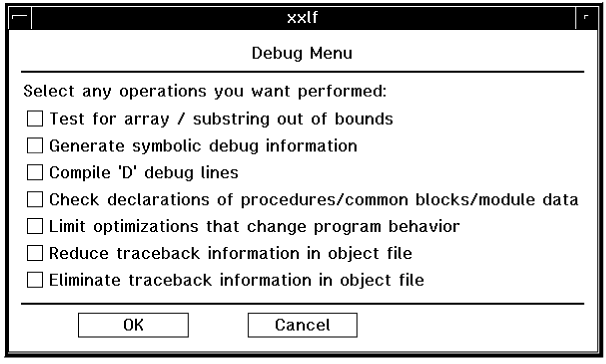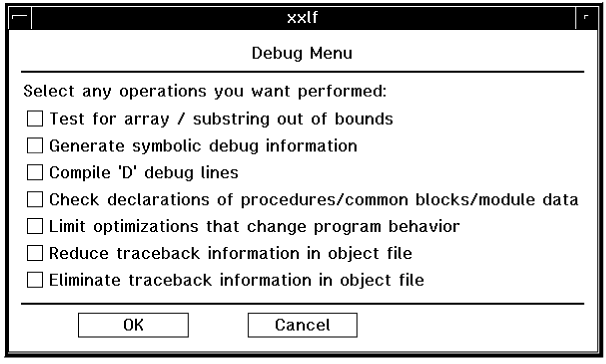User's Guide
Partial Table-of-Contents
This chapter describes some methods you can use for locating and fixing
problems in compiling or executing your programs.
| Related Information: | You might encounter a number of potential problems when moving from
previous versions of XL Fortran to XL Fortran Version 6. Avoiding or Fixing Upgrade Problems summarizes these potential problems.
|
The debugging process often requires you to specify one or more additional
compiler options. An easy way to choose options that reflect your goals
is to run the xxlf command. This presents a point-and-click
interface to different categories of compiler options.
Figure 38. Debugging Window of the xxlf Application
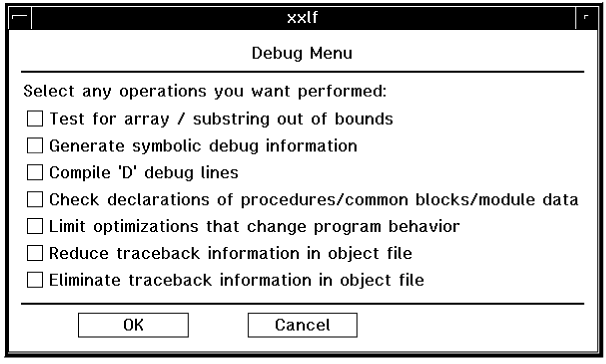
[ Top of Page | Previous Page | Next Page | Table of Contents | Index ]
© Copyright IBM Corporation 1990, 1998.