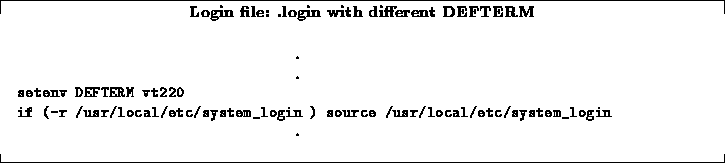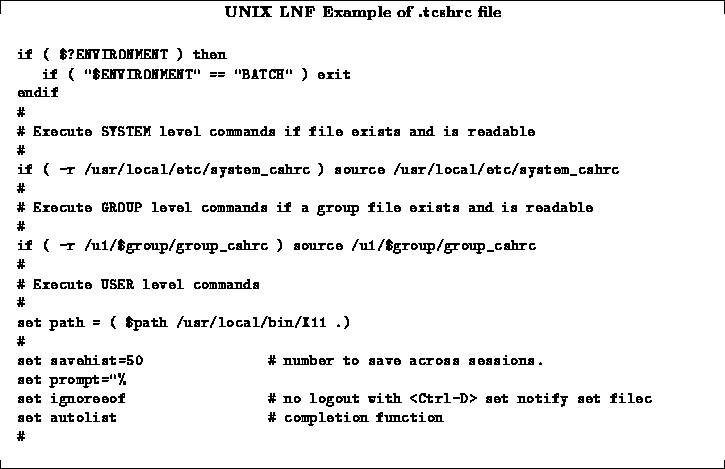The shell interprets the text you type, and the keys you press, in order to direct the operating system to take the appropriate action. A shell can also be used as a programming language. You may customize your session through the shell using hidden files. The system executes these files at login time. The name of these files and the syntax depends on the shell that you use:
Here is an example of the standard LNF .login and
.tcshrc ![]() file:
file:
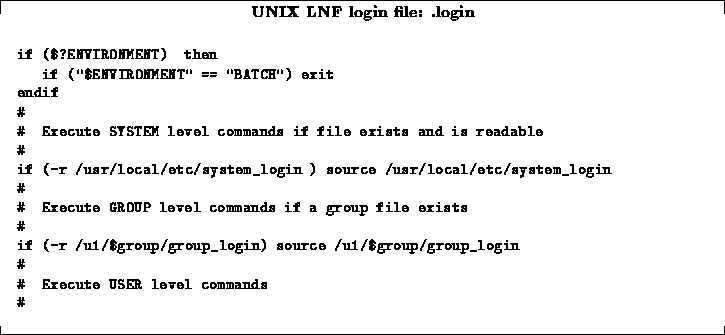
The default terminal is: TERM = (xterm), if you want a different default terminal like vt220 you can modify your .login file as follow: