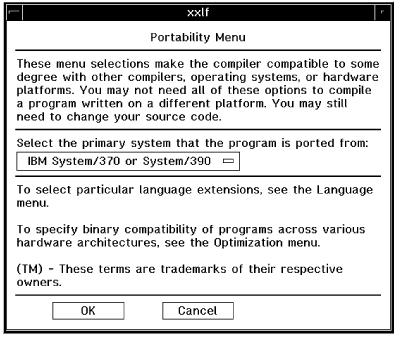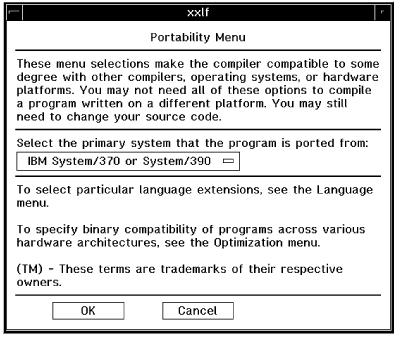User's Guide
The process for porting a typical program looks like
this:
- Identify any nonportable language extensions or subroutines that you used in the original
program. Check to see which of these XL Fortran supports:
- You can find language extensions in the XL Fortran for
AIX Language Reference, highlighted in blue.
- Some extensions require you to specify an XL Fortran compiler option; you
can find these options listed in Figure 10.
- For any nonportable features that XL Fortran does not support, modify the source files to remove or work around them.
- Do the same for any implementation-dependent features. For example,
if your program relies on the representation of floating-point values or uses
system-specific file names, you may need to change it.
- Compile the program with XL Fortran. If any compilation problems
occur, fix them and recompile and fix any additional errors until the program compiles successfully.
- Run the XLF-compiled program and compare the output with the output from
the other system. If the results are substantially different, there are
probably still some implementation-specific features that need to be
changed. If the results are only marginally different (for example, if
XL Fortran produces a different number of digits of precision or a number
differs in the last decimal place), decide whether the difference is
significant enough to investigate further. You may be able to fix these
differences, but finding the correct solution may be time-consuming.
Before porting programs to XL Fortran, read the tips in the following
sections so that you know in advance what compatibility features XL Fortran
offers. An easy way to choose options that reflect your goals is to run
the xxlf command. This presents a point-and-click interface to different categories of compiler
options.
Figure 40. Portability Window of the xxlf Application
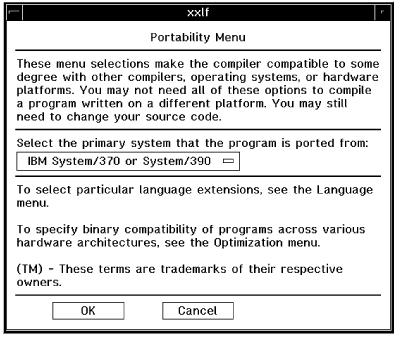
[ Top of Page | Previous Page | Next Page | Table of Contents | Index ]
© Copyright IBM Corporation 1990, 1998.