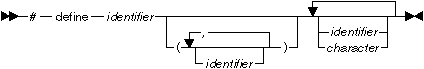
A preprocessor define directive directs the preprocessor to replace all subsequent occurrences of a macro with specified replacement tokens.
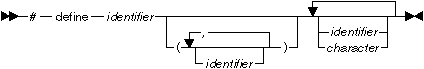
The #define directive can contain an object-like definition or a function-like definition
| Object-Like Macros | An object-like macro
definition replaces a single identifier with the
specified replacement tokens. The following object-like
definition causes the preprocessor to replace all
subsequent instances of the identifier COUNT with the constant 1000: #define COUNT 1000 If the statement int arry[COUNT]; appears after this definition and in the same file as the definition, the preprocessor would change the statement to int arry[1000]; in the output of the preprocessor. Other definitions can make reference to the identifier COUNT: #define MAX_COUNT COUNT + 100 The preprocessor replaces each subsequent occurrence of MAX_COUNT with COUNT + 100, which the preprocessor then replaces with 1000 + 100. If a number that is partially built by a macro expansion is produced, the preprocessor does not consider the result to be a single value. For example, the following will not result in the value 10.2 but in a syntax error. #define a 10 a.2 Using the following also results in a syntax error: #define a 10 #define b a.11 Identifiers that are partially built from a macro expansion may not be produced. Therefore, the following example contains two identifiers and results in a syntax error: #define d efg abcd |
| Function-Like Macros | To define a function-like
macro, specify an identifier name followed by a
parenthesized parameter list in parenthesis and the
replacement tokens. The parameters are imbedded in the
replacement code. White space cannot separate the
identifier (which is the name of the macro) and the left
parenthesis of the parameter list. A comma must separate
each parameter. For portability, you should not have more
than 31 parameters for a macro. Use function-like macros in your program as follows. In the body of your program source, insert a defined function-like macro name followed by a list of arguments in parentheses. A comma must separate each argument. Once the preprocessor identifies a function-like macro invocation, argument substitution takes place. Parameters in the replacement code are replaced by the corresponding arguments. Any macro invocations contained in an argument itself are completely replaced before the argument replaces its corresponding parameter in the replacement code. Examples of Usage #define SUM(a,b) (a + b) This definition causes the preprocessor to change the following statements (if the statements appear after the previous definition): c = SUM(x,y); c = d * SUM(x,y); In the output of the preprocessor, these statements would appear as: c = (x + y); c = d * (x + y); Use parentheses to ensure correct evaluation of replacement text. For example, the definition: #define SQR(c) ((c) * (c)) requires parentheses around each parameter c in the definition in order to correctly evaluate an expression like: y = SQR(a + b); The preprocessor expands this statement to: y = ((a + b) * (a + b)); Without parentheses in the definition, the correct order of evaluation is not preserved, and the preprocessor output is: y = (a + b * a + b); |
Notes:
|
|
![]()
Preprocessor
Macros
Preprocessor
Directives
![]()
#undef Preprocessor
Directive
Preprocessor Macro
Operators
List of Preprocessor
Directives
