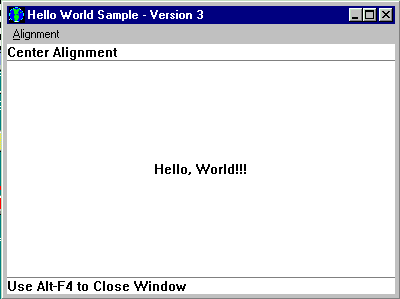Creating a Frame Window
Use the IFrameWindow class to create a frame window. The
default style of the IFrameWindow class has a title bar, system
menu, minimize button, maximize button, and border. The default
style adds an entry for the frame window to the system window
list.
 In Motif, the default style of
the IFrameWindow class has a title bar,
window menu button, minimize button, maximize button, and resize
window border. The window menu button on AIX is a system menu
button on OS/2. The Open Class Class Library uses the
IFrameWindow::systemMenu style to create the window menu button
for AIX.
In Motif, the default style of
the IFrameWindow class has a title bar,
window menu button, minimize button, maximize button, and resize
window border. The window menu button on AIX is a system menu
button on OS/2. The Open Class Class Library uses the
IFrameWindow::systemMenu style to create the window menu button
for AIX.
The IFrameWindow class also provides several other styles. You
can, for example, associate an accelerator key table to the frame
window or provide an icon to be used when the window is
minimized.
When you construct an IFrameWindow with a style of
IFrameWindow::minimizedIcon, IFrameWindow::accelerator, or
IFrameWindow::menuBar, resources corresponding to the style must
be in the resource library you use to construct the frame. This
library is usually the default user library, which you can use by
typing:
IApplication::current().userResourceLibrary()
You can explicitly specify the resource library on the
IFrameWindow constructor by using the const IResourceId argument,
giving an IResourceLibrary value.
When you construct an IFrameWindow with a style of
minimizedIcon, accelerator, or menuBar, the corresponding
resource defined with the IFrameWindow window ID in the resource
file is automatically loaded.
On Windows and OS/2, if a required resource is not found, an
exception is thrown, and the frame window is not constructed.
The following shows the components of a
frame window created using the IFrameWindow class with the
default style and some added controls.
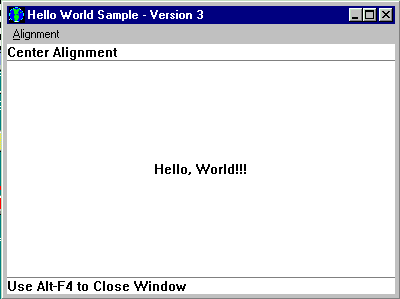
The following example defines a frame window:
//*****************************************************************************
// framewin.cpp. *
//*****************************************************************************
#include <iframe.hpp> #include <iapp.hpp>
//*****************************************************************************
// Main Routine - application entry point *
//*****************************************************************************
int main()
{
ICoordinateSystem::setApplicationOrientation(
ICoordinateSystem::originLowerLeft);
//*********************************************************
// Construct the frame window
//*********************************************************
IFrameWindow frame("Basic Frame Window",
WID_MAIN,
IFrameWindow::defaultStyle());
frame.setFocus().show();
//*********************************************************
// Add event handling
//*********************************************************
IApplication::current().run();
return 0;
}
The following figure shows the frame window
created using the preceding example:

When a frame window is minimized, the frame window hides and
draws its minimized icon. Sometimes other windows associated with
the frame window are drawn on top of its icon. This occurs when
the windows are children of the frame window but not the client
window or frame extensions.
To suppress the drawing of child windows that are not frame
extensions or the client window when they are supposed to be
minimized, add a handler to the frame window that detects when
the frame is minimized, and hides these windows. The handler
should make these windows visible when the frame is restored.
The Open Class Library defers positioning and sizing
components of a frame window until the frame window shows. As a
result, if you query the size and position of the frame window's
client window or frame extensions, an accurate value is not
returned until the frame window is shown.
The IWindow::show or IFrameWindow::showModally member functions
automatically update the frame window.
 You can force the frame
window to update itself by calling the IFrameWindow::update member function.
You can force the frame
window to update itself by calling the IFrameWindow::update member function.
Porting Applications with Frame Windows
The following limitations exist on the Windows platform
with respect to child frame windows. A child frame window is one
whose parent is not IWindow::desktopWindow.
- Focus will not be given to the child window and its title
bar will appear as an inactive window.
- Minimizing to the parent window client area will not
work. In particular, the icon may not be visible.
- Menus cannot be added to the child frame window.
- Child frame windows are not added to the task list or
task bar.
We recommend that you do not use the following styles on child
frame windows in portable applications:
- IFrameWindow::maximizeButton
- IFrameWindow::maximized
- IFrameWindow::menuBar
- IFrameWindow::minimizeButton
- IFrameWindow::minimized
- IFrameWindow::minimizedIcon
- IFrameWindow::shellPosition
- IFrameWindow::sizingBorder
- IFrameWindow::systemMenu
- IFrameWindow::systemModal
- IFrameWindow::titleBar
- IFrameWindow::windowList
An alternative to MDI style child windows which is more
consistent with the PM, Motif, and 32-bit Windows style guides is
to use secondary frame windows. You can create such windows with
IBM Open Class Library by specifying the parent window as
IWindow::desktopWindow() (or 0), and the primary frame as the
owner.
Frame extensions are non-portable.
Like the Windows operating system, control of the appearance of frame window decorations lies
primarily with the system. Windows gives you a little more control (you can draw your own title
bar, for example). Frame extensions in the non-client area are not supported in either environment.
MDI is not supported on Motif and IOC does not support MDI correctly in Windows either.
The main problem is attaching extensions to menus and title bar. You can not
do this at all in Motif. Tool bar provides a better alternative for many of the cases where
this is used.
 There is a new version of IWindow::create that takes an IWindow* for parent and owner instead of
IWindowHandles. Use this new create when you subclass an IWindow object. The library then ensures that
the correct handle for the creation ( parent->handleForChildCreation) of the control is used.
There is a new version of IWindow::create that takes an IWindow* for parent and owner instead of
IWindowHandles. Use this new create when you subclass an IWindow object. The library then ensures that
the correct handle for the creation ( parent->handleForChildCreation) of the control is used.
The use of handle on Motif was different than on Windows and OS/2. If an aggregate could have
children, such as IFrameWindow and IViewPort, handle was used as the parent of the child.
Windows and OS/2 get around this problem by using a setParent to change the parent of the
child to the correct control. Motif can not use this technique because reparenting is not available.
Motif had a topHandle and a handle so that children of a control can have a different parent handle
than the handle used for geometry management. In Motif, the topHandle was the handle of the
control (widget) that encompassed all of the widgets of the aggregate. The topHandle was used
for geometry management of the control such as moving and sizing the control. The problem with
topHandle is that is was motif only and had the same meaning as handle does on OS/2 and Windows.
A new member function returns the handle that a child of a control should
use as their parent. When a control is created and an IWindow* is
specified as the parent, we use handleForChildsParent instead of handle. The default
implementation of handleForChildsParent just returns handle. Any subclass that needs a
different implementation, like IViewPort, overrides this member function and returns the
appropriate handle.

Windows
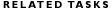
Changing the Title Bar
Creating an Information Area
Adding Styles
Using Cursor Classes
Creating a Message Box
Adding Menus to your Application
Adding a Menu Bar
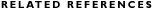
IEvent
IFrameWindow
IHandler
IInfoArea
IMenu
ITitle

 In Motif, the default style of
the IFrameWindow class has a title bar,
window menu button, minimize button, maximize button, and resize
window border. The window menu button on AIX is a system menu
button on OS/2. The Open Class Class Library uses the
IFrameWindow::systemMenu style to create the window menu button
for AIX.
In Motif, the default style of
the IFrameWindow class has a title bar,
window menu button, minimize button, maximize button, and resize
window border. The window menu button on AIX is a system menu
button on OS/2. The Open Class Class Library uses the
IFrameWindow::systemMenu style to create the window menu button
for AIX.