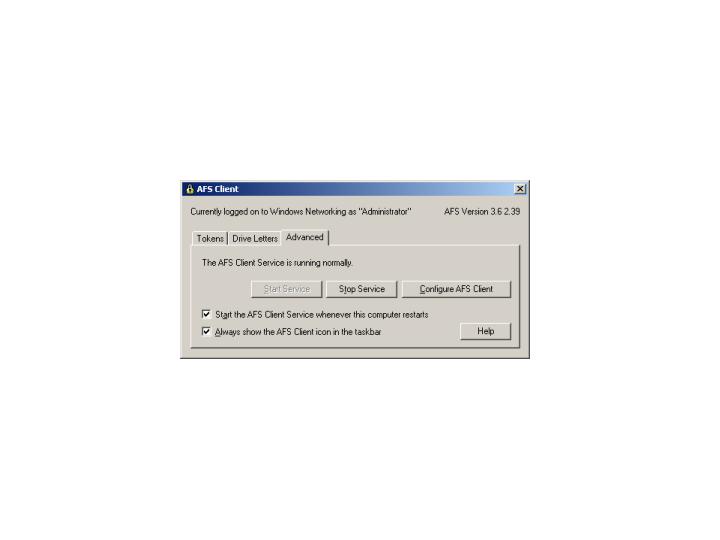
Please refer to http://www.lnf.infn.it/computing/afs/clientwin2k/ for the Windows 2000 AFS client setup.
Login as ADMINISTRATOR on your Windows 2000 pc and open afs client application:
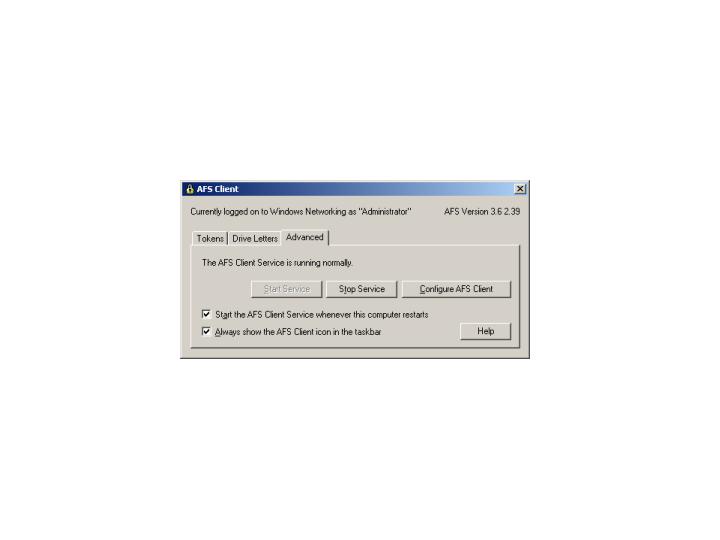
Select "Advanced" and then click on "Configure AFS Client":
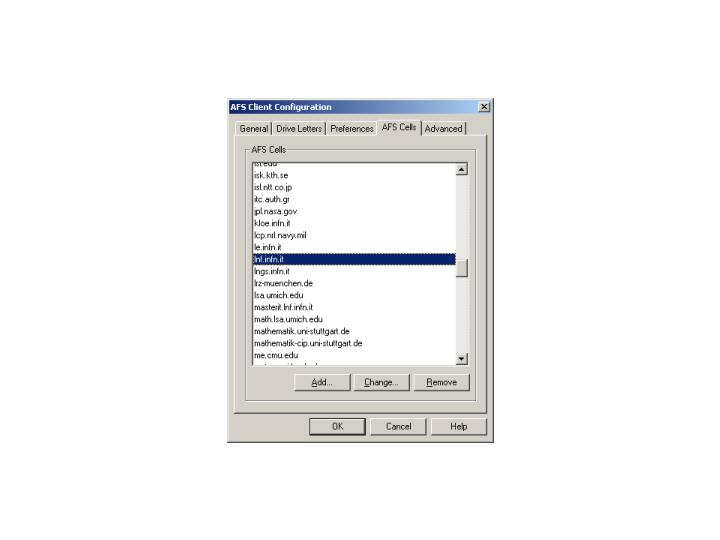
Click on "AFS Cells" and select "lnf.infn.it", then press "Change..."
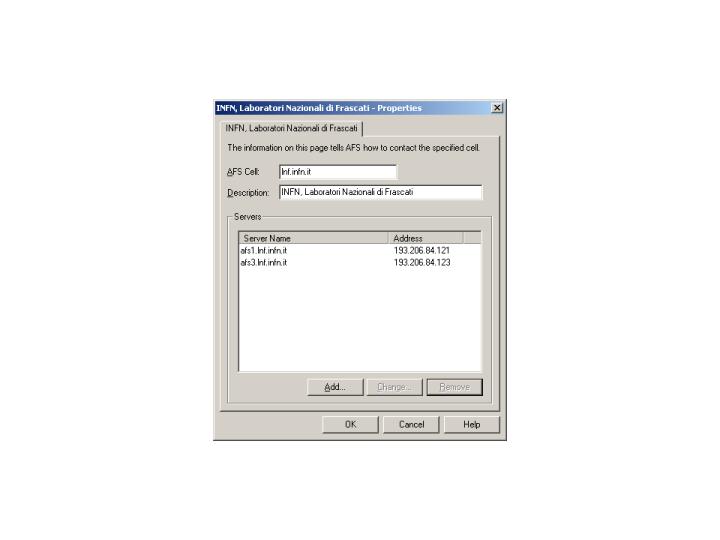
Select "Add...", type afs2.lnf.infn.it as server name, and press OK:
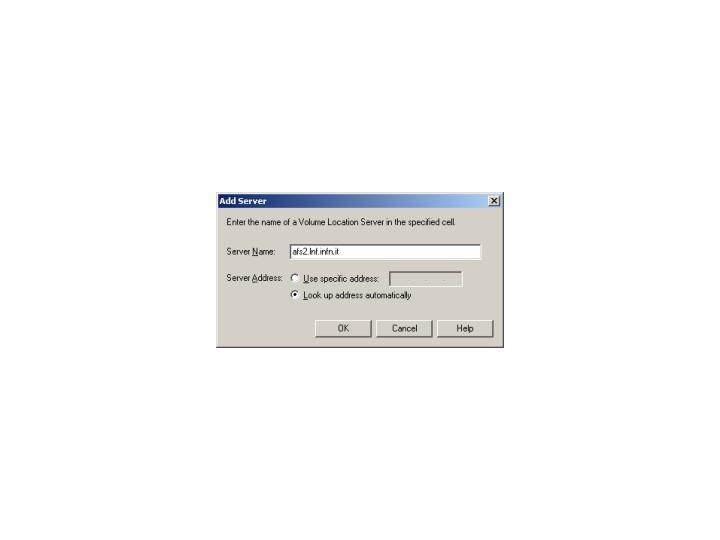
You need to see the following list of afs authentication servers for lnf.infn.it:
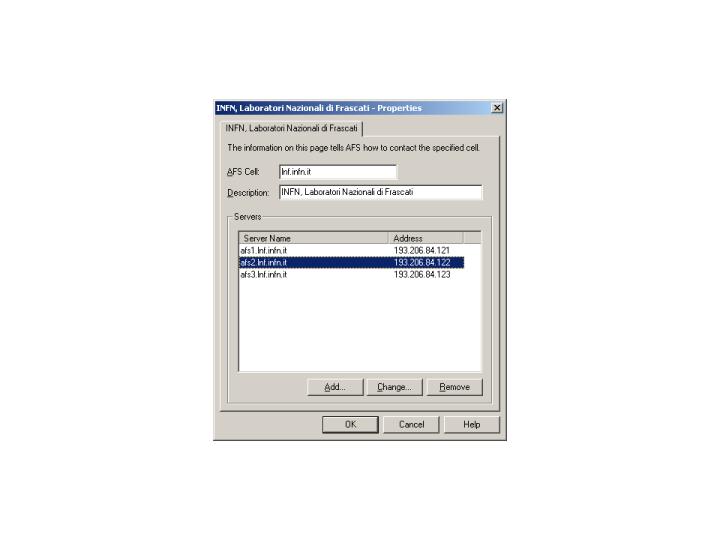
Now you can press OK twice and close afs client application.
Restart of the AFS client is NOT needed.
If you encounter any problem using afs open a trouble ticket: https://www.lnf.infn.it/computing/tticket/